Printing Manuals
Instrucciones para imprimir desde el correo de la ESMUC
1 – Go to the website http://mail.esmuc.cat
2 – Enter your email access credentials. Printing is only available from an ESMUC email address (it does not work with Gmail, Hotmail, etc.)
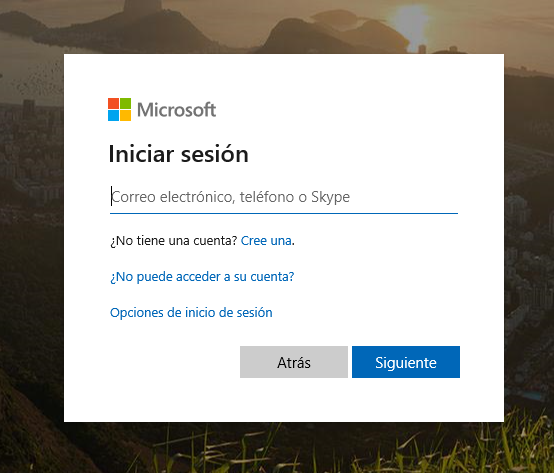
3 – Write a new email to imprimir@esmuc.cat with the attachment you wish to print. Only PDF files are accepted. The documents will be printed double-sided.
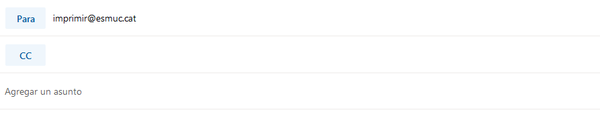
4 – Send the email and collect the document from the Printer.
Troubleshooting: if the document is not found at the printer, please verify that the email was sent from an ESMUC email account. It does not work if sent from a personal email account (Gmail, Hotmail, etc.).
Instructions for printing via computer desktop:
Printing can be done from any computer on the ESMUC network by selecting the printer “ESMUC_printer”. This option allows you to select printing characteristics.